How to find personalized ESL lessons online quickly and make a flash-card game.

I think we all agree that it’s so important to give your ESL/EFL student what he needs to fulfill his language goals: personalized ESL lessons delivered in the most interesting and engaging way possible. Just about every teacher I know feels this way.
But you’ve probably already got a full schedule made up of individuals and groups, of all different levels, and all different kinds of interests and needs. I remember at one time I had over 40 different students a month, four to six classes per day, five days a week!
How can we provide these personalized ESL lessons on such a large scale without sacrificing too much of our family time and our health and sanity to preparation?
The way it was:
When I started teaching 25 years ago, the internet was an infant and I didn’t even know it existed except for France Telecom’s Mini-tel. So I collected as many course books as I could borrow from language schools or beg from book publishers like Oxford.
I then had to look over each one, noting the interesting parts for me with post-its, and listen to the accompanying audio for good listening excerpts. I had so much to learn about course materials! So I developed a cross-referenced list of personalized ESL lessons by topic, grammar points, and levels so I could quickly find exactly what I was looking for: vocab about sales, using the conditional tenses and for an intermediate level with listening!!!
*New Teachers see TIP below on creating a cross-referenced list of lessons*
If I couldn’t find exactly what I needed, I had to create a lesson or game from scratch. Very time consuming, with sometimes not much chance of reusing it with another student in the future.
Today:
Teachers don’t need to reinvent the mousetrap every time for a student or class, right?
I think it’s faster to find an already prepared and tested lesson online. A lesson that covers an interesting topic for your student, is at his level and will go towards meeting his goals.
A lesson that we can adapt to our teaching style. Some of us prefer games and flashcards over exercises. Some of us prefer listening exercises or videos.
Real-Life Example of personalized ESL lessons: How to give bad news diplomatically
So here’s a real-life example from my experience. My student was a sales-assistant and had to write a lot of emails giving bad news about postponed delivery dates, refusal to reimburse fully a damaged product, etc.
She knew how to give bad news politely and diplomatically in her native language but not in English. She asked specifically for a list of ready-made expressions for giving bad news that she could use in her emails.
I went to my favorite search engine Google Chrome and typed in ‘ESL giving bad news’. Et voila! Here’s what I found.
Type ESL and your topic in the search box

Typing ‘ESL’ in the search box ‘defines’ the search to documents associated with learning English. I’m in the “All” documents listing with over 212,000 results. I can see from the top two search results, that they will probably be interesting for me because the documents come from English language sites for learners: englishclub.com and myenglishpages.com.

When I click on englishclub.com, I see that this site offers a list of expressions for giving bad news divided into levels from elementary to advanced. I like that.
I highlight the entire list and copy and paste it into a new Word document. (Sometimes it’s a little hard to highlight but just keep trying by moving the cursor to different places, and you should be able to highlight and copy. Try starting at the end of the article and highlighting it to the top.) I then clean up the Word document by deleting the ads, photos, etc. to just leave my list of expressions.
It looks like this after it’s cleaned up.
Giving Bad News
I regret to inform you that…
This page lists useful expressions for the language function of giving bad or unwelcome news to other people.
Elementary
- I’m sorry but …
- I’m afraid …
Pre-Intermediate
- Actually …
- Because of …
- I regret to inform you that …
- I’m sorry to say (that) …
- I’m sorry to tell you (that) …
- In answer to your request, I’m afraid…
- That is usually okay, but …
- Unfortunately, …
Intermediate
- I am unable to …
Upper-Intermediate
- I am sorry to have to inform you that …
- I’d like to be able to help you but …
- There are some issues with …
Advanced
- As you suspected, …
- At this moment in time, …
- Despite my best efforts, …
- I was hoping …
- It appears to be the case that …
- It is my unfortunate duty to report to you that …
- It would appear that …
- There’s no easy/nice way to say this, …
- There’s good news and bad news.
Next, Create a two-column table in Word:
Column 1 Introducing bad news
Column 2 Example of bad news
Then I’d just go down the list of expressions choosing ones that match the level of my student and his needs (business email for a sales assistant for example) and copy and paste those expressions into column 1.
Then I’d finish the sentence with an example of bad news which would correspond to the level and needs of my student.
Handout:
| I’m afraid …… | we cannot deliver the goods before Friday. |
| I’m sorry to have to tell you that… | we cannot give you a refund |
| Unfortunately…. | the product is out of stock |
| Realistically | I can’t say when it will be in stock. |
| I tried my best, but….. | our supplier refused |
Make Cue Cards:
I then would make some individual cue cards with ‘Bad News for Sales Assistants’. In this way, my student could practice using the expressions he had just learned. You could even brainstorm with the student for bad news, and write these ideas down on cards for practice. Or find some funny examples of bad news like: Your mother-in-law is coming for the weekend.
- Bad news: The product is out of stock.
- Bad news: You forgot to reorder.
- Bad news. You will be closed for two weeks at Christmas. You can’t deliver.
- Bad news: Your boss said no to a reduction in price.
Make a flash card game:
This is just a short list of expressions, you may want to include many more expressions to use with higher levels. If so, why not make a game where you put the expression on a flashcard but leave out the verb, or a preposition? The student could then be timed while he’s going through the cards and repeating each expression fully. Men especially love competition and to be timed. So pull out your phone and use the stopwatch. After you’re sure the student has learned the expressions, then start with the ‘Bad News’ prompt cards.
Save the lesson template
Don’t forget to save this exercise on your computer where you can easily find it next time. If you can’t remember where you filed it away, just go to the main directory on your computer where you keep all your work-related files and use ‘search’. Choose a specific term that would only be found in this particular file and not a hundred others like the term ‘grammar’.
You can adapt it easily to another student’s needs by coming up with new examples of bad news. Example of bad news for a secretary managing her boss’ agenda ( GB: diary): He’s not available to come to the phone because…, He’s out of the office this week., He has to cancel your meeting because…., He can’t speak at your conference because… etc.
Adapt this exercise for many other kinds of personalized ESL lessons:
Do a Google search for specific ‘ESL expressions for’….
- running a meeting,
- responding to email inquiries,
- summing up a presentation,
- arranging a meeting time over the phone,
- giving a tour of a facility
- the list goes on and on but stay specific to keep the list short.
TIP For New Teachers:
A good idea for you is to start a cross-referenced listing of personalized ESL lessons in a spreadsheet in Excel or a table in Word. List your favorite lessons from different course books or from the internet. You can then search this file with ‘Find’ to locate exactly the content you need.
Example: Elem student, needs telephone expressions and listening or video. Search in ‘Find’ for the word telephone and continue clicking on ‘find next’ until you find the entry which best meets your student’s criteria.
Try organizing your cross-referenced list like this for your personalized ESL lessons:

Col1 = Name of coursebook or internet site
Col2 = Level (Elem, inter, advanced etc.)
Col3 = Title of excerpt,
Col4 = skill or vocabulary covered (sales, marketing, meetings, presentations, telephone, negotiating, tech news, etc.)
Col5 = Grammar point covered (conditional, future, reported speech, etc.)
Col6 = Media included and where to find it.
- page N° in course book, file name and directory of scanned copy on home computer,
- file name of video on computer or YouTube URL (www: link),
- Mp3 file name and directory on home computer or Tract N° on CD,
- PowerPoint or Mind Map on home computer etc..)
Related post “How to Download Perfect ESL Videos on YouTube Step by Step“
- Learn to do a Google Chrome search for a podcast (Mp3 audio file) or video to go with your personalized ESL lessons. The example for next time will continue with the ‘Giving Bad News’ theme. Even lower level students can understand a podcast or video without subtitles if they’ve already reviewed the expressions needed.
- We will also learn how to download a video from YouTube for those of you who are new to using downloaded videos in the classroom or who don’t have internet access for streaming live.
Leave a comment and subscribe
What ideas can you share with us for finding or creating easily ‘personalized ESL lessons’. Leave a comment below. Why not subscribe to my newsletter where you’ll receive lesson plans for business English and TOEIC test preparation classes as well as EdTech tips to go digital in your classes.
[stextbox id=”download”]
Download the pdf of this article[/stextbox]





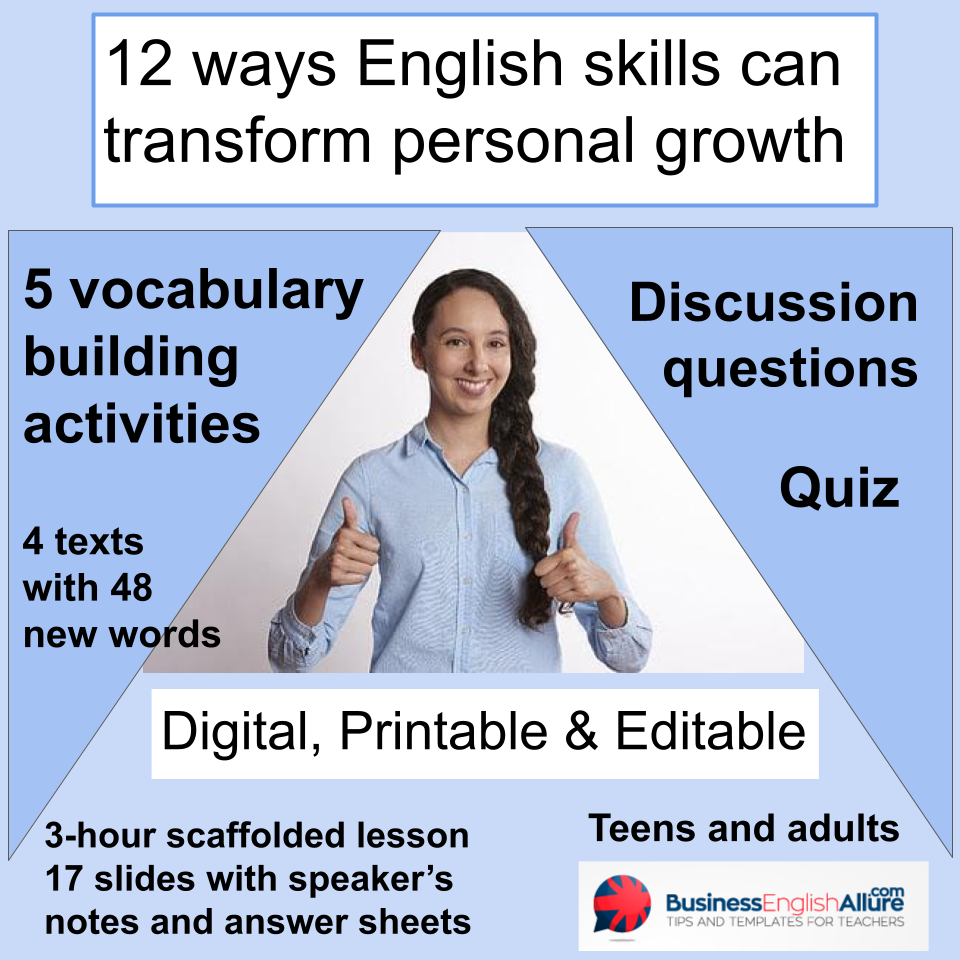
 Our new vocabulary lesson focuses on personal development and growth, two topics that resonate with learners of all ages.
Our new vocabulary lesson focuses on personal development and growth, two topics that resonate with learners of all ages.  By the end of the lesson, your students will be motivated to reach new heights.
By the end of the lesson, your students will be motivated to reach new heights. Check out the 3-hour lesson on TeachersPayTeachers $5
Check out the 3-hour lesson on TeachersPayTeachers $5 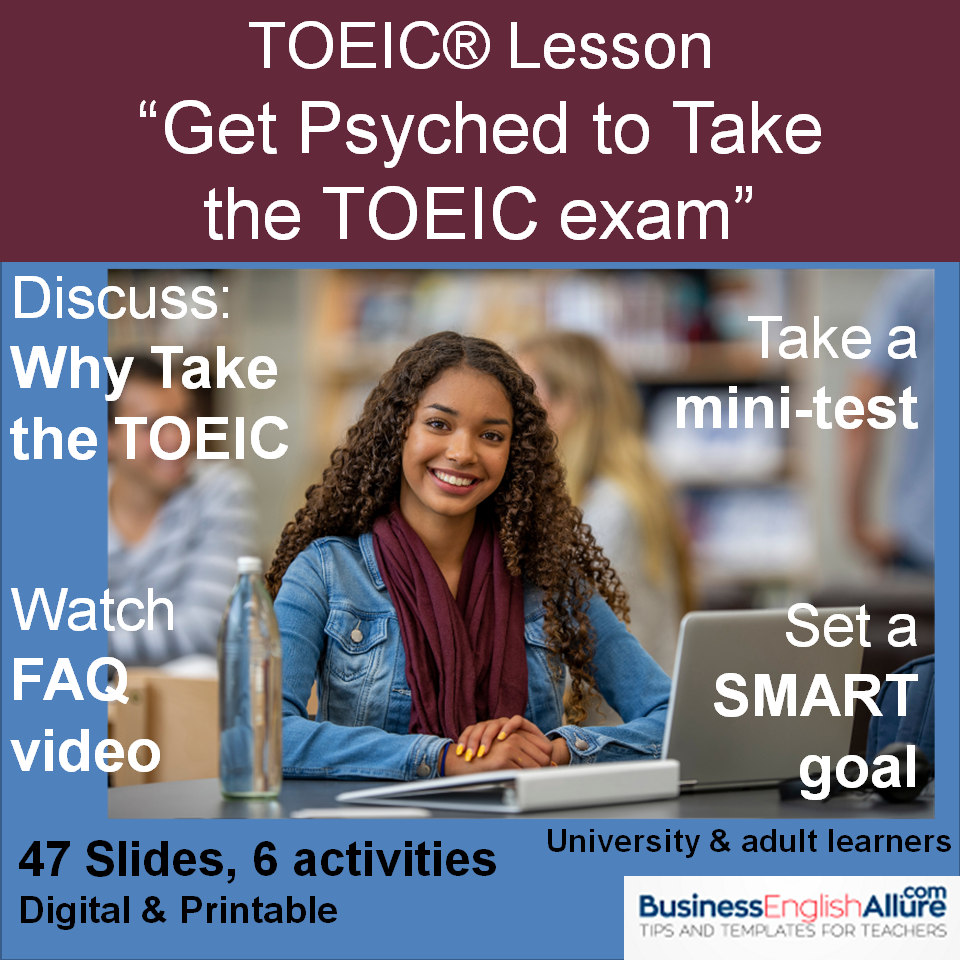
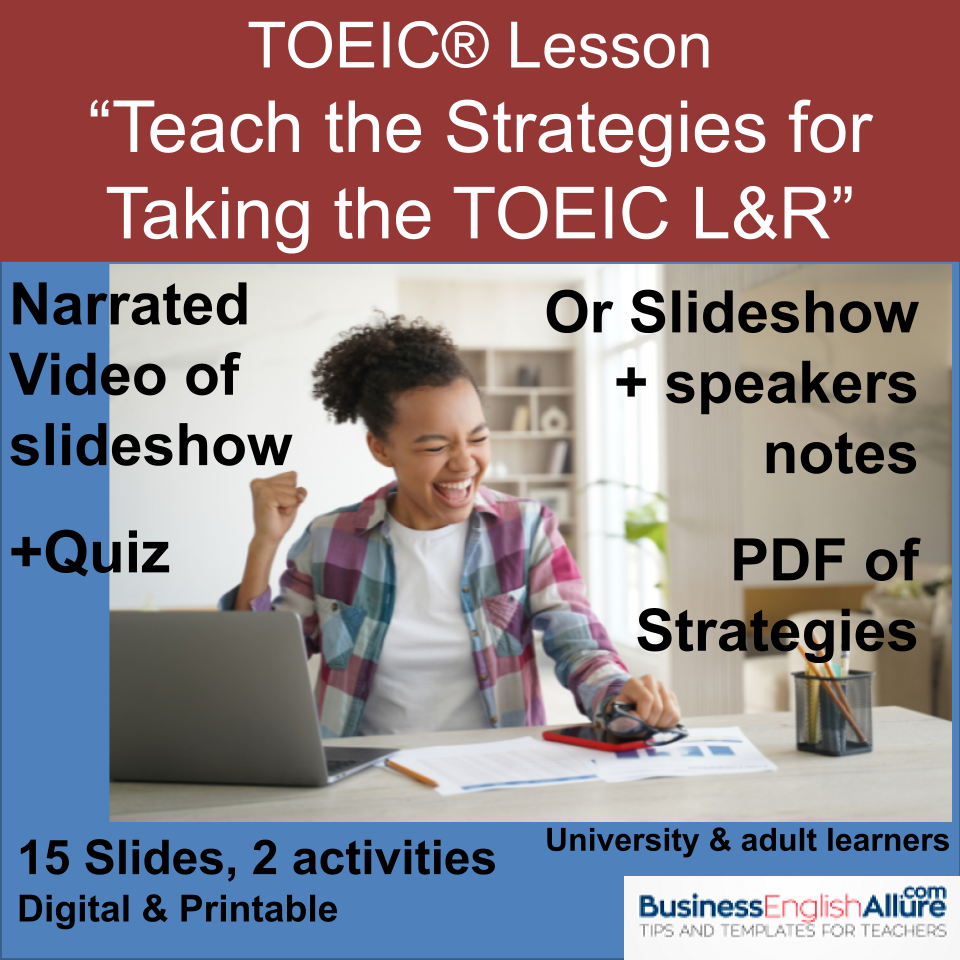
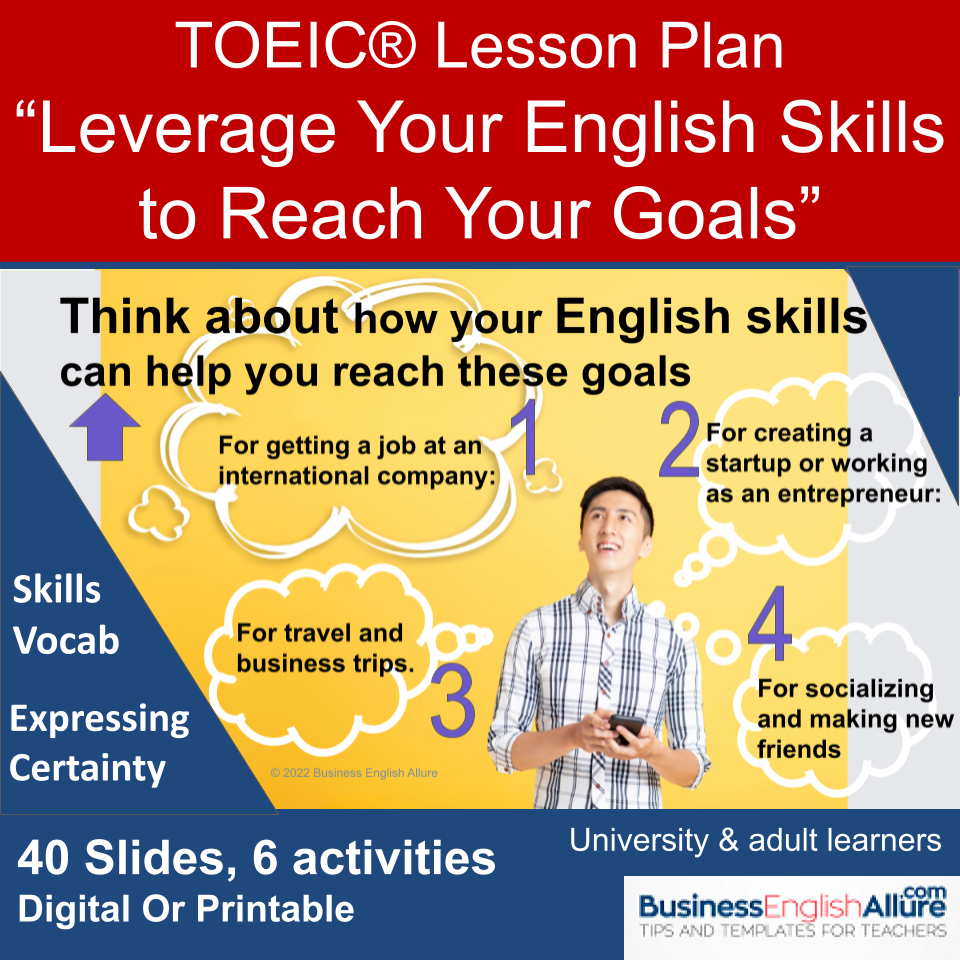




Thanks Ellen, these tips are very useful, I will be using some of them for sure.
Flo
Dear Ellen,
I’ve been using the Internet more and more over the years as well. It’s so rich of material that you can always find the “perfect” article/video/game that will fit a specific student’s needs.
Plus, it doesn’t even feel like prep time when I do the research and selection of documents ! It’s interesting and I end up learning about so many topics I didn’t know I would find so fascinating !!
Recently, I’ve looked into crosswords and other word games to accommodate an IT engineer of intermediate level who had dyslexia. So he can’t read long reports or articles easily, and he gets bored quickly. But he’s bright and likes to play !
It was a big success yesterday and he learned or reviewed prepositions and phrasal verbs for 1.5 hours with a lot of fun !
All the best to you,
Emmanuelle
Thanks so much Emmanuelle. I totally agree with you about how an Internet search becomes a learning experience and a pleasure. For me preparation time is joyful if it produces value for me and my students. You came up with a good solution for your student and provided him with a ‘winning’ lesson. I love crosswords for phrasal verbs too. I downloaded a program to my computer called EclispeCrossword.com. Very simple to use.
thank a large Ellen.. so useful for me..
Thank you so much Elmi!
Thanks Elmi!